KonaKart is designed with integration in mind so it has a wide range of features that make this easy to achieve.
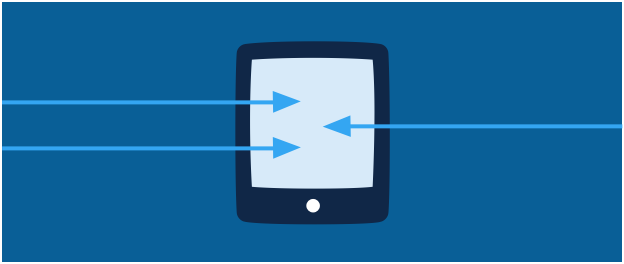
Most businesses will have a number of different systems that are essential to their operations. More often than not these systems will work best if they can communicate with one another without human interactions.
For example, you may wish to take your orders in KonaKart using the web-based store front but then move these orders directly to your warehouse or shipping system for further processing.
All KonaKart functionality is available through APIs (Java, SOAP, JSON, RMI or Javascript) which can be used by other systems to communicate with KonaKart. We’ve seen that this approach can be used successfully for the front end, to integrate with portals and content management systems, as well as the back end to integrate with ERP and Order Management Systems. KonaKart has been integrated successfully with front end systems such as Liferay, dotCMS, OpenCMS, Magnolia CMS, AdobeCQ5 and Bloomreach.
Industry Standard Integration
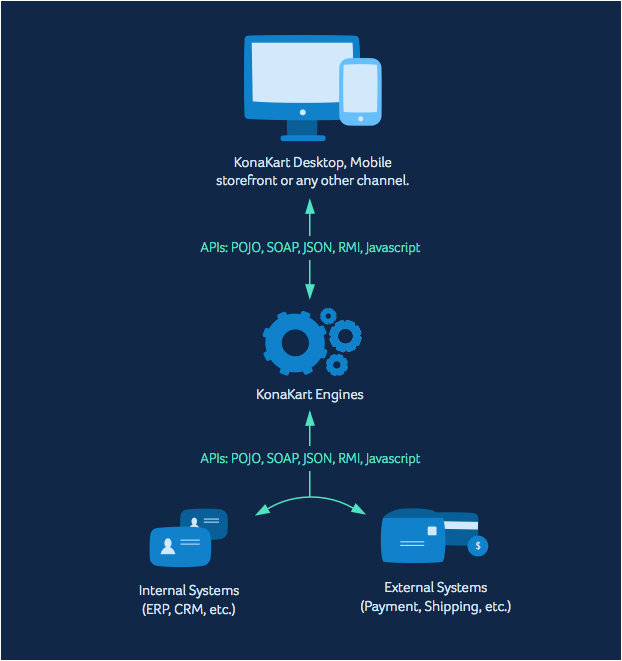
One popular interfacing technique that external systems can use to communicate with KonaKart is using KonaKart’s “SOAP web services”. This allows systems written in just about any technology (on any platform) to communicate with KonaKart using industry standard programming techniques.
The SOAP web service interfaces could be used, for example, to update your products offered for sale by KonaKart from another system that holds stock information. Another use could be to send orders to KonaKart from other systems, perhaps in a B2B environment.
The APIs are also offered using Java RMI (Remote Method Invocation) and JSON (JavaScript Object Notation). RMI allows distributed Java to Java communication where the sender and receiver may be on different virtual machines. JSON is a lightweight data-interchange format popular for writing mobile applications. The JSON APIs are only available for the Application Engine and not for the Administration Engine.
KonaKart Tiles
KonaKart tiles can be regarded as building blocks for creating an eCommerce application which can be easily integrated into a front end system such as a CMS (Content Management System) or portal. Each tile (or aggregation of similar tiles) has a template, a style sheet and a JavaScript file which control the look and feel as well as the functionality. The tiles communicate with a KonaKart server using the KonaKart JSON APIs called asynchronously from the JavaScript using AJAX.
KonaKartAdmin Tiles
KonaKartAdmin tiles are designed to enable you to easily integrate KonaKart administration functionality into any front end system such as the administration section of a content management system. Each tile has a template, a style sheet and a JavaScript file which control the look and feel as well as the functionality. This source code may be customized in order to precisely match your administration requirements. The tiles communicate with a KonaKart Admin server using the KonaKartAdmin JSON APIs called asynchronously from the JavaScript using AJAX.
JavaScript jQuery eCommerce Store-Front Integration
All of the KonaKart store-front APIs are available in a JavaScript library which allows integration of eCommerce functionality into any browser based application. The APIs use asynchronous AJAX technology in order to provide an elegant and smooth customer experience. These APIs are used by KonaKart Tiles (described above) and provide a lower level of integration directly at the API level.
facebook Shopping Widgets
The KonaKart Shopping Widget allows you to increase the visibility of your products to a wider audience by simply inserting a few lines of JavaScript into a facebook page or a page of a blog. The widget allows your customers to view product information including reviews, manage the cart and to start the checkout process. An affiliate code may be added to the widget in order to reward affiliate partners. See a demo here.
Designed for Integration – from the very beginning
There are many examples of how KonaKart can co-operate with other systems in your IT architecture. We expect customers to need to integrate their eCommerce system with their other systems in flexible ways, so KonaKart has been carefully designed from the very beginning to make this easy to achieve.
